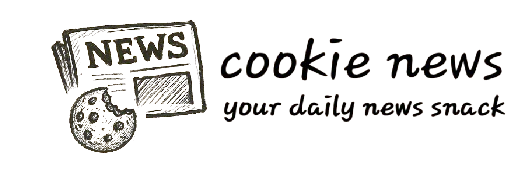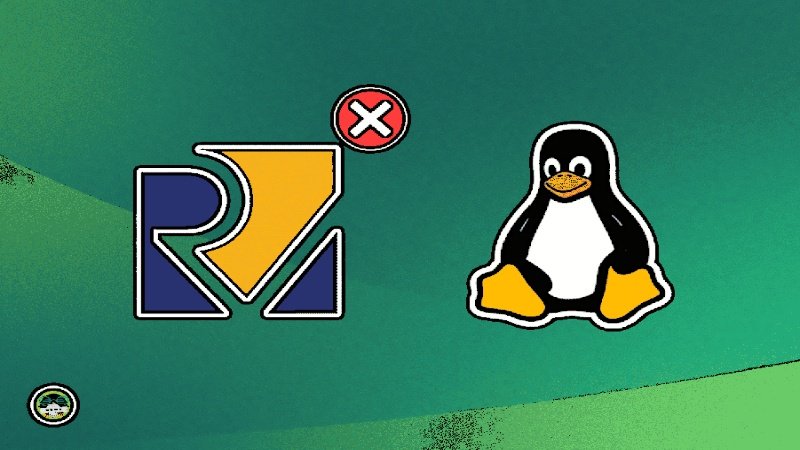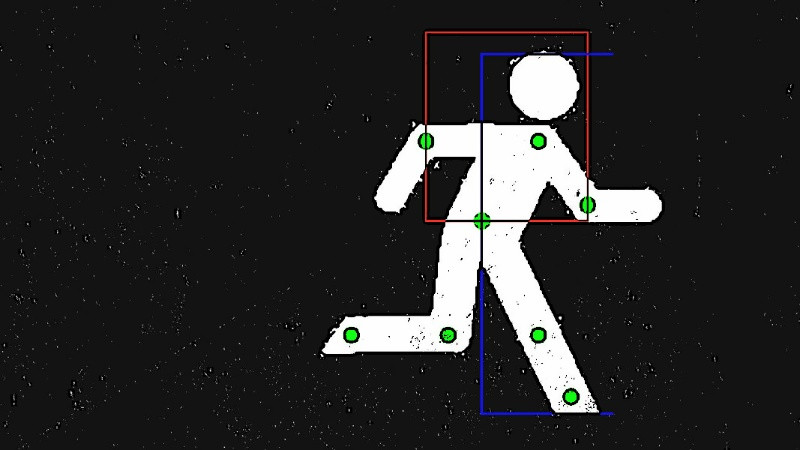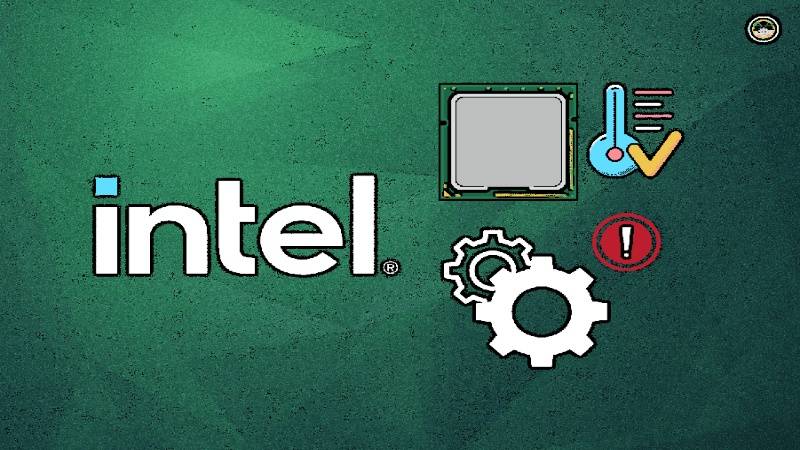GPT-5 Integration in VS Code via GitHub Copilot: A Step-by-Step Guide
Technology 10 days ago
GPT-5 is now accessible in VS Code through GitHub Copilot, offering advanced AI-powered coding assistance. To get started, users need a Copilot Pro subscription, which includes a 30-day free trial. The setup involves activating Pro mode, selecting GPT-5 from the model dropdown, and issuing a prompt to enable the feature. Microsoft’s allocation limits may apply, but users can bypass these by using their own API keys.
The process begins by opening VS Code and navigating to the Copilot pane. After clicking ’Add Premium Models,’ users are directed to a webpage to activate the Pro trial, requiring credit card details. Once restarted, GPT-5 becomes available in the model selection menu. A test prompt, such as removing outdated code references, triggers the ’Enable’ button, unlocking GPT-5’s capabilities.
For those preferring unrestricted access, integrating a personal API key from services like OpenAI is an option. This involves generating a key, pasting it into Copilot’s ’Manage Models’ section, and confirming. Users are encouraged to share their experiences with GPT-5, including its performance compared to GPT-4.1 and practical use cases in coding workflows.
 Português
Português English
English Français
Français Deutsch
Deutsch Nederlands
Nederlands 日本語
日本語 Español
Español